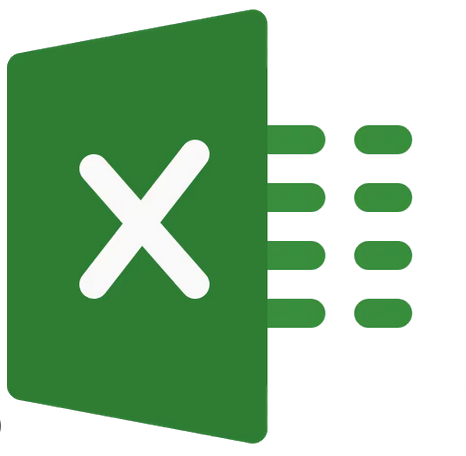
- Payment Options:
Subscription R2,500 pmSelf-paced R6,500
- Inlcudes:
- Exam Fee: No
- Labs: Yes
- Test Prep: Yes
- Mentor Support: Yes
Subscription Plan: This plan provides not only access to our extensive course catalog but also dedicated mentorship for content mastery and effective career planning. Please note, course completion is required before starting a new one, ensuring a solid grasp of material. The plan requires an initial R2,500 deposit, reflecting our commitment to quality education. You may cancel anytime with a month's notice. Start your learning journey today!
Self-paced: Unlock your learning potential with our one-time payment option. This plan offers you access to comprehensive training manuals and supplemental materials for a period of up to 12 months, empowering you to learn at your own pace. While this option does not include mentor support, our dedicated career advisors remain readily available to guide you. Make a single investment to revolutionize your learning experience and open doors to new possibilities.
Microsoft Excel
Acquire the essential abilities to excel in Excel through the comprehensive Microsoft Excel course and lab. This program is designed to furnish you with a solid base of Excel expertise, setting the stage for your journey towards mastering data manipulation. Tailored for those eager to grasp the fundamental principles of Microsoft Office Excel, this course is a stepping stone for crafting and managing electronic spreadsheets. Engage in dynamic lessons featuring assessments and quizzes, simulations, and hands-on labs, all orchestrated to grant you an in-depth comprehension of creating and working with worksheets.
Course Objectives
Lessons 1: About This Course
- Course Description
Lessons 2: Getting Started with Excel 2021
- Topic A: Navigate the Excel User Interface
- Topic B: Use Excel Commands
- Topic C: Create and Save a Basic Workbook
- Topic D: Enter Cell Data
- Topic E: Use Excel Help
Lessons 3: Performing Calculations
- Topic A: Create Worksheet Formulas
- Topic B: Insert Functions
- Topic C: Reuse Formulas and Functions
Lessons 4: Modifying a Worksheet
- Topic A: Insert, Delete, and Adjust Cells, Columns, and Rows
- Topic B: Search for and Replace Data
- Topic C: Use Proofing and Research Tools
Lessons 5: Formatting a Worksheet
- Topic A: Apply Text Formats
- Topic B: Apply Number Formats
- Topic C: Align Cell Contents
- Topic D: Apply Styles and Themes
- Topic E: Apply Basic Conditional Formatting
- Topic F: Create and Use Templates
Lessons 6: Printing Workbooks
- Topic A: Preview and Print a Workbook
- Topic B: Set Up the Page Layout
- Topic C: Configure Headers and Footers
Lessons 7: Managing Workbooks
- Topic A: Manage Worksheets
- Topic B: Manage Workbook and Worksheet Views
- Topic C: Manage Workbook Properties
Appendix A: Microsoft® Office Excel® 2021 Common Keyboard Shortcuts
Appendix B: Adding Borders and Colors to Worksheets
- Topic A: Add Borders and Colors to Worksheets
Appendix C: Basic Excel Customization
- Appendix Introduction
- Topic A: Customize General Options and the Excel UI
Hands-on LAB Activities
Getting Started with Excel
- Exporting Ribbon Customizations as a File
- Adding and Replacing Data in a Cell
- Creating and Saving a Workbook
- Copying and Pasting the Data
Performing Calculations
- Creating Worksheet Formulas
- Determining the Minimum Value
- Determining the Maximum Value
- Reusing Formulas
- Calculating the Sum
- Calculating the Average
Modifying a Worksheet
- Hiding the Columns
- Deleting a Column
- Inserting a Cell Range
- Deleting a Row
- Hiding the Rows
- Adjusting the Columns
Formatting a Worksheet
- Adding a Hyperlink
- Applying Fill Color
- Adding Borders
- Trimming the Decimal Places
- Adding the Date to a Worksheet
- Creating a Template
Printing Workbooks
- Adding the Page Number to the Worksheet
Managing Workbooks
- Deleting a Worksheet
- Hiding a Worksheet
- Adding a New Worksheet
- Adding Color to the Worksheet Tab
- Making a Copy of the Worksheet
- Freezing the Top Row
Who Should Pursue This Certification?
This certification is tailored for a diverse audience. It caters to students and professionals seeking to establish a robust foundation in Microsoft Excel. It's especially beneficial for individuals with aspirations of becoming adept in data manipulation and analysis. Additionally, this certification is well-suited for anyone looking to master crucial skills in creating and managing electronic spreadsheets. Whether you're a beginner or aiming to enhance your proficiency in Microsoft Office Excel, this course is designed to empower you with the necessary knowledge and skills.
🔥Benefits and Beyond:
Beyond acquiring a solid foundation in Microsoft Excel, this certification offers a multitude of benefits. Graduates gain a competitive edge in the job market, with sought-after skills in data manipulation and spreadsheet management. Additionally, they can streamline tasks, increase productivity, and make informed business decisions. The course also fosters critical thinking and problem-solving abilities. Beyond the technical aspects, students develop valuable organizational and analytical skills applicable in various professional settings. This certification opens doors to diverse career opportunities and serves as a stepping stone for continuous learning and career advancement.
Please contact us for any queries via phone or our contact form. We will be happy to answer your questions.
Ferndale,
2194 South Africa
Tel: +2711-781 8014 (Johannesburg)
+2721-020-0111 (Cape Town)
ZA
Jumping Bean Contact Form!