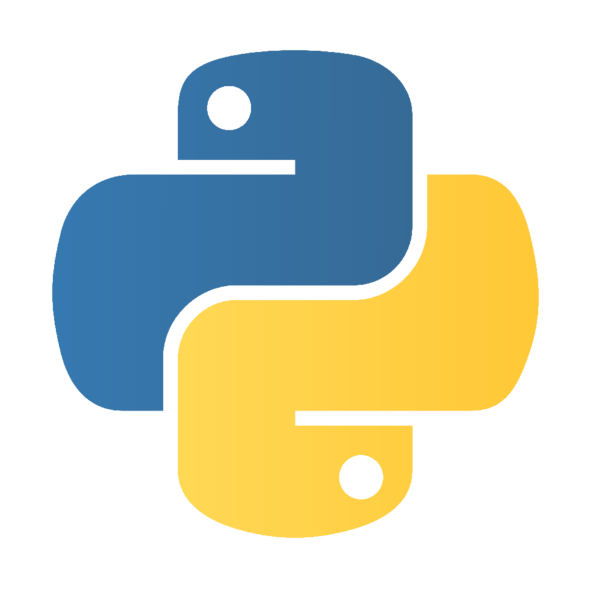
- Payment Options:
Subscription R2,500 pmSelf-paced R6,500
- Inlcudes:
- Exam Fee: No
- Labs: Yes
- Test Prep: Yes
- Mentor Support: Yes
Subscription Plan: This plan provides not only access to our extensive course catalog but also dedicated mentorship for content mastery and effective career planning. Please note, course completion is required before starting a new one, ensuring a solid grasp of material. The plan requires an initial R2,500 deposit, reflecting our commitment to quality education. You may cancel anytime with a month's notice. Start your learning journey today!
Self-paced: Unlock your learning potential with our one-time payment option. This plan offers you access to comprehensive training manuals and supplemental materials for a period of up to 12 months, empowering you to learn at your own pace. While this option does not include mentor support, our dedicated career advisors remain readily available to guide you. Make a single investment to revolutionize your learning experience and open doors to new possibilities.
Python Data Science Tools
Unravel the secrets hidden within data and turn them into meaningful insights? Look no further! Introducing the Python Data Science Tools certification – your gateway to mastering the art of data analysis, visualization, and machine learning using the power of Python.
Certification Objectives:
Lessons 1: Introduction
- Course Description
- How To Use This Course
- Course-Specific Technical Requirements
Lessons 2: Setting Up a Python Data Science Environment
- Topic A: Select Python Data Science Tools
- Topic B: Install Python Using Anaconda
- Topic C: Set Up an Environment Using Jupyter Notebook
- Summary
Lessons 3: Managing and Analyzing Data with NumPy
- Topic A: Create NumPy Arrays
- Topic B: Load and Save NumPy Data
- Topic C: Analyze Data in NumPy Arrays
- Summary
Lessons 4: Transforming Data with NumPy
- Topic A: Manipulate Data in NumPy Arrays
- Topic B: Modify Data in NumPy Arrays
- Summary
Lessons 5: Managing and Analyzing Data with pandas
- Topic A: Create Series and DataFrames
- Topic B: Load and Save pandas Data
- Topic C: Analyze Data in DataFrames
- Topic D: Slice and Filter Data in DataFrames
- Summary
Lessons 6: Transforming and Visualizing Data with pandas
- Topic A: Manipulate Data in DataFrames
- Topic B: Modify Data in DataFrames
- Topic C: Plot DataFrame Data
- Summary
Lessons 7: Visualizing Data with Matplotlib and Seaborn
- Topic A: Create and Save Simple Line Plots
- Topic B: Create Subplots
- Topic C: Create Common Types of Plots
- Topic D: Format Plots
- Topic E: Streamline Plotting with Seaborn
- Summary
Appendix A: Scraping Web Data Using Beautiful Soup
- Topic A: Scrape Web Pages
Hands-on LAB Activities
Setting Up a Python Data Science Environment
- Setting Up a Jupyter Notebook Environment
Managing and Analyzing Data with NumPy
- Creating a NumPy Array
- Using the NumPy Array Attributes
- Loading and Saving NumPy Data
- Analyzing Data in a NumPy Array
- Using Fancy Indexing
- Using the NumPy Statistical Summary Functions
Transforming Data with NumPy
- Manipulating Data in a NumPy Array
- Using the reshape Function
- Using the ravel and flip Functions
- Using the transpose and concatenate Functions
- Using the sort and argrsort Functions
- Using the insert and delete Functions
- Using the Arithmetic Functions and Operators
- Using the Comparison Functions and Operators
- Modifying Data in NumPy Arrays
Managing and Analyzing Data with pandas
- Creating Series and DataFrames
- Using the Series and DataFrame Attributes
- Loading and Saving DataFrame Data
- Analyzing Data in a DataFrame
- Slicing and Filtering Data in a DataFrame
Transforming and Visualizing Data with pandas
- Manipulating Data in a DataFrame
- Modifying Data in a DataFrame
- Using the DataFrame Arithmetic Functions and Operators
- Creating a Scatter Plot
Visualizing Data with Matplotlib and Seaborn
- Creating a Line Plot
- Creating Subplots
- Creating Box Plots
- Creating a 3-D Scatter Plot
- Creating a Histogram
- Formatting Plots
- Creating a JointGrid
- Creating a Linear Regression Plot
Who Should Pursue This Certification?
The Python Data Science Tools certification is designed for individuals eager to delve into the captivating world of data science. Whether you're a data enthusiast, aspiring data analyst, or professional seeking to enhance your analytical skills, this certification is tailored for you. A basic understanding of programming concepts and statistics is recommended, but no prior data science experience is required.
🔥 Benefits and Beyond:
By attaining the Python Data Science Tools certification, you open doors to a realm of opportunities and advantages:
In-Demand Skills: Data science professionals are in high demand across industries. Acquiring these skills positions you for lucrative roles in data analysis, machine learning, and more.
Data-Driven Decision-Making: Equip yourself with the ability to extract insights from data, empowering you to make informed decisions that drive business success.
Professional Growth: Demonstrate your proficiency in data science to employers, peers, and collaborators, enhancing your credibility and career prospects.
Strategic Problem Solving: Uncover patterns and trends in data that lead to innovative solutions and strategies, elevating your problem-solving capabilities.
Interdisciplinary Impact: Data science transcends industries – from healthcare to finance, marketing to technology. Your skills are transferable and impactful.
Prerequisite Skills:
To embark on this certification journey, a basic understanding of programming concepts, preferably in Python, is recommended. A familiarity with statistics and mathematical concepts will also provide a strong foundation for mastering data science techniques. However, no extensive prior experience in data science is required, as this certification is designed to guide you through the necessary concepts step by step.
Please contact us for any queries via phone or our contact form. We will be happy to answer your questions.
Ferndale,
2194 South Africa
Tel: +2711-781 8014 (Johannesburg)
+2721-020-0111 (Cape Town)
ZA
Jumping Bean Contact Form!