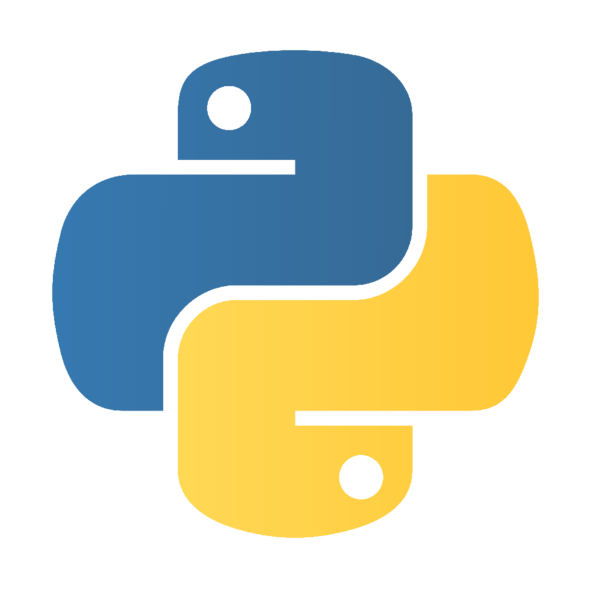
- Payment Options:
Subscription R2,500 pmSelf-paced R6,500
- Inlcudes:
- Exam Fee: No
- Labs: Yes
- Test Prep: Yes
- Mentor Support: Yes
Subscription Plan: This plan provides not only access to our extensive course catalog but also dedicated mentorship for content mastery and effective career planning. Please note, course completion is required before starting a new one, ensuring a solid grasp of material. The plan requires an initial R2,500 deposit, reflecting our commitment to quality education. You may cancel anytime with a month's notice. Start your learning journey today!
Self-paced: Unlock your learning potential with our one-time payment option. This plan offers you access to comprehensive training manuals and supplemental materials for a period of up to 12 months, empowering you to learn at your own pace. While this option does not include mentor support, our dedicated career advisors remain readily available to guide you. Make a single investment to revolutionize your learning experience and open doors to new possibilities.
Data Visualization with Python
Unlock the power of visual storytelling with Ucertify's comprehensive "Data Visualization with Python" course. This dynamic program equips you with the skills to transform raw data into compelling visual narratives, bridging the gap between complexity and comprehension.
Course Objectives
- Introduction
- About
- About the Course
- Introduction to Visualization with Python – Basic and Customized Plotting
- Introduction
- Handling Data with pandas DataFrame
- Plotting with pandas and seaborn
- Tweaking Plot Parameters
- Summary
- Static Visualization – Global Patterns and Summary Statistics
- Introduction
- Creating Plots that Present Global Patterns in Data
- Creating Plots That Present Summary Statistics of Your Data
- Summary
- From Static to Interactive Visualization
- Introduction
- Static versus Interactive Visualization
- Applications of Interactive Data Visualizations
- Getting Started with Interactive Data Visualizations
- Summary
- Interactive Visualization of Data across Strata
- Introduction
- Interactive Scatter Plots
- Other Interactive Plots in altair
- Summary
- Interactive Visualization of Data across Time
- Introduction
- Temporal Data
- Types of Temporal Data
- Understanding the Relation between Temporal Data and Time-Series Data
- Examples of Domains That Use Temporal Data
- Visualization of Temporal Data
- Choosing the Right Aggregation Level for Temporal Data
- Resampling in Temporal Data
- Interactive Temporal Visualization
- Summary
- Interactive Visualization of Geographical Data
- Introduction
- Choropleth Maps
- Plots on Geographical Maps
- Summary
- Avoiding Common Pitfalls to Create Interactive Visualizations
- Introduction
- Data Formatting and Interpretation
- Data Visualization
- Cheat Sheet for the Visualization Process
- Summary
Hands-on LAB Activities
- Introduction to Visualization with Python – Basic and Customized Plotting
- Creating a User-defined Function
- Applying the ceil() Function on a DataFrame Column
- Adding a Column to a DataFrame
- Applying the describe() Function
- Viewing Data from Dataset
- Deleting Columns from a DataFrame
- Reading Data from a File
- Creating a Bar Plot and Calculating the Mean Growth Rate Distribution
- Creating Bar Plot Grouped by a Specific Feature
- Plotting a Histogram
- Tweaking the Plot Parameters of a Grouped Bar Plot
- Annotating a Bar Chart
- Static Visualization – Global Patterns and Summary Statistics
- Presenting Data across Time with Multiple Line Plots
- Creating a Static Line Plot
- Creating a Static Hexagonal Binning Plot
- Creating a Static Scatter Chart
- Creating a Static Contour Plot
- Creating a Static Heatmap
- Creating a Linkage in a Static Heatmap
- Creating a Static Box Plot
- Creating a Static Violin Plot
- From Static to Interactive Visualization
- Creating the Base Static Plot for Interactive Data Visualization
- Adding a Slider to the Static Plot
- Adding a Hover Tool to a Scatter Plot Using bokeh
- Creating an Interactive Scatter Plot
- Using the merge() function
- Interactive Visualization of Data across Strata
- Adding Zoom-In and Zoom-Out to a Static Scatter Plot Using altair
- Adding Hover and Tooltip Functionality to a Scatter Plot Using altair
- Exploring Select and Highlight Functionality on a Scatter Plot Using altair
- Performing Selection across Multiple Plots
- Performing a Selection Based on the Values of a Feature
- Adding the Zoom Feature and Calculating the Mean on a Static Bar Plot
- Representing the Mean on a Bar Plot using a Shortcut
- Linking a Bar Plot and a Heatmap Dynamically
- Adding a Zoom Feature on a Static Heatmap
- Creating a Bar Plot and a Heatmap Next to Each Other
- Interactive Visualization of Data across Time
- Calculating zscore to Find Outliers in Temporal Data
- Performing Upsampling and Downsampling in Temporal Data
- Using shift and tshift to Shift Time in Data
- Adding Zoom-in and Zoom-out Functionality on a Line Plot Using Bokeh
- Adding Interactivity to Static Line Plots using Bokeh
- Changing the Line Color and Width on a Line Plot
- Adding Box Annotations to Find Anomalies in a Dataset
- Interactive Visualization of Geographical Data
- Creating a Worldwide Choropleth Map
- Tweaking a Worldwide Choropleth Map
- Adding Animation to a Choropleth Map
- Creating a Choropleth Map for the US Population across States
- Creating a Scatter Plot on a Geographical Map
- Creating a Bubble Plot on a Geographical Map
- Creating Line Plots on a Geographical Map
- Avoiding Common Pitfalls to Create Interactive Visualizations
- Visualizing Outliers in a Dataset with a Box Plot
- Dealing with Outliers
- Dealing with Missing Values
- Creating a Confusing Visualization
Target Audience:
This course is designed for aspiring data analysts, visualization enthusiasts, and professionals seeking to enhance their data interpretation skills. It's ideal for beginners and intermediates looking to harness Python's capabilities for transforming data into impactful visual insights.
Benefits of Certification:
Upon completion, you'll possess the ability to:
- Present complex data concepts in an engaging and easily understandable manner.
- Craft data narratives that empower decision-makers to make informed choices.
- Navigate the intricacies of Python libraries for creating insightful visualizations.
- Develop a robust portfolio showcasing your data visualization expertise.
Prerequisite Skills:
Basic understanding of Python programming is recommended, but no prior data visualization experience is required. A passion for working with data and a desire to communicate insights visually are essential.
Empower your data-driven journey today with Ucertify's "Data Visualization with Python" course. Unleash the potential of data storytelling and make your mark in the world of visual data interpretation.
Please contact us for any queries via phone or our contact form. We will be happy to answer your questions.
Ferndale,
2194 South Africa
Tel: +2711-781 8014 (Johannesburg)
+2721-020-0111 (Cape Town)
ZA
Jumping Bean Contact Form!